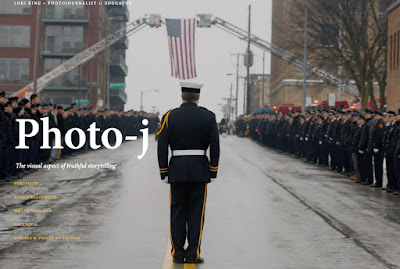Sunday, January 29, 2017
Wednesday, January 18, 2017
Guidelines for building a Wordpress website that works for you
Social
Media
Guidelines
This
semester, you will use your Wordpress website for several reasons:
- Build a portfolio
- Turn in your homework
- Create a platform to share information with your students
- Share your vision and voice
Consider
these guidelines to help you find and organize your website.
Step One:
Template. It is very important you choose
the right template; it could become a part of your portfolio/resume.
- Spend at least an hour searching through various templates until you find one that works for you
- Make sure it’s easy to read and follow
- Keep it simply organized
- It absolutely needs to be photo friendly
- Stay away from websites designed for marketing or selling stuff
- Don’t feel you need to select the first one you find. Go through them until you find the right fit
- When you do find one you like, but then decide two weeks later it doesn’t work, then change it
- Spend the first month getting to understand and know your website. Experiment!
Consider
these options:
Visuals and Voices – This
doesn’t have a homepage
Lori King’s Website – This one does
King’s Klass Blog – This is a true
blog, not a website
Step Three:
Blog. Once you’ve chosen your homepage
option, then add a blog, or not.
Some
websites are blogs, while others have
separate pages for blogs. You have to decide which one works for you. Whatever
you decide, your blog posts need to be found fast and easy, because this is
where you will post 99% of your essays and photos.
Step Four:
Twitter. Your Twitter feed should be on
the homepage.
Visitors
need to be able to read your most recent Tweets. They also should be able to
click on your name to go directly to your Twitter feed.
Remember the
following requirements:
- Upload professional headshot
- Brief but informative description
- Include Website URL in your description
- Include required hashtags in every post
- Follow @intro2pj + five others from my feed
Step Five:
Instagram. Your Instagram feed should be
on the homepage.
Visitors
need to be able to view your most recent Instagram posts. They should also be
able to click on your name to go directly to your Instagram feed.
Remember the
following requirements:
Prezi presentation on social media- Upload professional headshot
- Brief but informative description. This can be the same as your Twitter description
- Include Website URL in your description
- You must post a first photo to make it active on your website
- Open a new account if your original account is mostly selfies and personal content
- Follow @toledophotog + five others from my feed
Your
Wordpress: The site that binds
Thursday, January 5, 2017
WSU Digital Photojournalism: Q & A for a new hybrid format course
The Wayne State Digital Photojournalism course is going to be a bit different this semester.
The course is typically a one-day a week, three-hour class. But beginning next week, the classroom time will be cut down to 1:15 minutes. It will be a hybrid course, otherwise known as a flipped class. This means most of the lectures will be available either on Blackboard or this course blog.
Lectures will be prepared, recorded and posted, and students must view them by due
dates, which will be announced on the assignment sheets. This will give them the
time they need to soak up the information. Class periods will be used for
using the software, taking quizzes and contributing to classmate critiques.
 |
| Digital PJ course schedule for winter 2017 semester |
Speaking of questions, here are a few popular questions students have asked over the years.
Q: Why do I have to take this course? I’m
a journalist/broadcaster/PR specialist, not a photojournalist.
A: This course is necessary because at some point in your
career you probably will be asked to take your own photos. It is
a stark, real and unfortunate reality that staff photojournalism jobs are
dwindling each year, leaving journalists to pick up the slack with point and
shoot cameras and cell phones.
Despite their lack of photography experience, journalists
are being tasked (and sometimes forced) to produce their own images. The only
way to combat poor photo quality and legal/ethical issues is to offer courses
like COM 2280, which is designed to prepare you for the inevitable.
Also, even if you never take another
photo in this field, this class will help you understand the photographers you
will work with, for, or who will work for you.
Q:
How hard is this course?
A: Moderately difficult. This course is
designed to give you basic photojournalism skills that will prepare you to work
in 21st Century journalism newsrooms. It is a practical-skills
driven course, meaning you will practice what you learn.
You will be exposed to camera operations, and many of the industry standard software used by most
photojournalists, like Photo Mechanic, Photoshop and Adobe Premiere Pro CC. You'll even learn how to capture and edit audio using Audacity. So yes,
expect a steep learning curve on a few assignments.
The
two most important tips I can give are to pay attention and keep up.
Please be fully engaged in every lesson, even if you’ve already been exposed to
photography and some of the digital editing tools. After all, practice makes perfect
(I never say perfect in this course) precision. Once you think you know it all,
you stop learning and improving.
Q:
How can I get an A?
A: I understand that most students
expect an A in every class they take. That’s human nature, but it’s not
realistic to issue 20 As per class. If you don’t earn an A, don’t fret. Remember that you are learning
the building blocks of a very technical profession. Practice and opportunity in
the field are what truly matters, not an A in a single class.
That said, here are several ways that
will NOT earn you an A:
Here are several ways that will help you earn an A, because I don't just strictly look at the assignment assessments:
- Be willing to help your classmates
- Have no fear of asking questions when you don’t understand something
- Pay attention to the little details, like spelling, AP styles, blog design, etc., how to post your assignments
- Redo less-than-stellar assignments
- Have a good attitude
- Telling me you need an A because you have a perfect GPA so far won't help your case. If you want an A, you have to earn it with great attendance; zero missed assignments; good class participation; and a willingness to climb out of your comfort zone.
- Miss more than two classes
- Miss one assignment or quiz
Subscribe to:
Comments (Atom)