Congratulations! Many of you have recently created your first social
media accounts, establishing yourselves as published visual storytellers.
You will be
required to regularly post on social media for three primary reasons:
- Create a visual portfolio
- Build a following
- Earn a grade (I grade off of your SM posts)
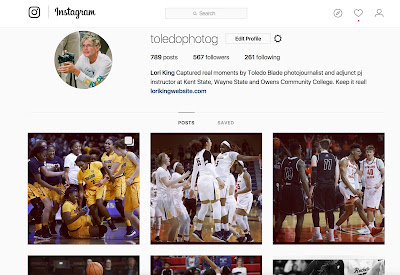 Throughout the
semester on this blog I’ll be posting Best Practices sheets, which are
guidelines and tips to help you accomplish your assignments faster and easier.
Throughout the
semester on this blog I’ll be posting Best Practices sheets, which are
guidelines and tips to help you accomplish your assignments faster and easier.
However,
I want to stress here that there are many ways to get things done, so my way isn’t necessarily the best way.
Ultimately, do what works best for you.
The first Best
Practices tip is a series of steps to help guide you when posting a photo(s) to
your Instagram and Twitter accounts:
- Select your chosen photo in Photo Mechanic (Be picky! Quality over quantity, always)
- Write the AP style caption in Photo Mechanic. Include #hashtags and photo credit
- Edit the photo in Photoshop (simple crop and correction of color/exposure issues)
- Post the photo to your blog. It will retain the caption
- To post on Instagram and Twitter, follow these steps:
- Copy the caption and email the photo and caption to yourself
- Open email. Select all and copy.
- Save Image(s)
- Go to Instagram on your phone and click the + option
- Select the photo. You can choose a filter as long it doesn’t change the content of the image
- Paste the caption in the text area
- Add required and appropriate #hashtags
- Share to Twitter (and Facebook). This way you don’t have to go to Twitter and do it all over again
